- Download KhmerUnicode2.0.0.zip (version 2.0.0)
- Use a Zip softwares to Extract the KhmerUnicode2.0.0.zip
- Installation:

Double click on this KhmerUnicode2.0.0.exe icon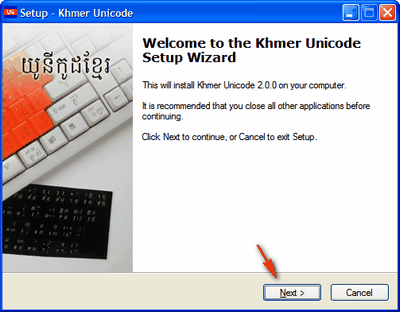
Click "Next" as indicating by the arrow
Click "Next" as indecating by the arrow
It may take minutes to wait...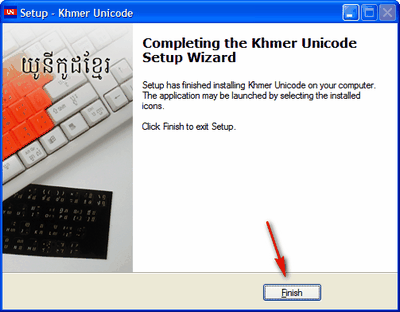
Click "Finish"
At the bottom-corner of your computer screen, you should see this image that allow you to select either CA: Catalan or EN:English (United States) for Writing (Typing). For writing in Khmer, you need to select CA:Catalan.
How to type Khmer Unicode in Khmer (PDF)
KkhmerOS Download Page

No comments:
Post a Comment